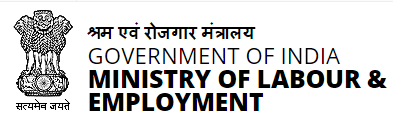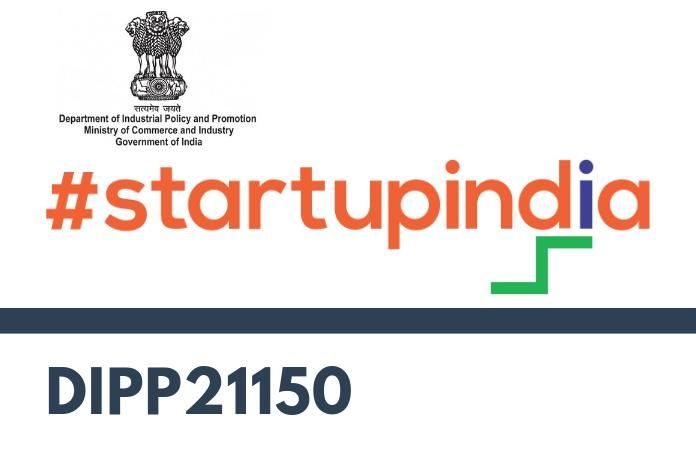Introduction
In today's digital era, it's essential for any business, including dental practices, to have a strong online presence. SoftiCation Technology – the perfect solution for creating a professional dental care website on WordPress using a premium theme. This guide will walk you through the process, ensuring your website stands out and attracts new patients.
Why Choose WordPress for Your Dental Care Website?
Ease of Use
WordPress is known for its user-friendly interface. Even if you're not tech-savvy, you can easily navigate through its dashboard, making managing and updating your website simple.
Flexibility and Customization
With a vast selection of themes and plugins, WordPress provides exceptional flexibility. You can customize your site to match your brand's aesthetics and functionality needs without coding knowledge.
SEO Benefits
WordPress is inherently SEO-friendly. With proper optimization, your dental care website can rank higher in search engine results, attracting more organic traffic.
Selecting the Right Premium Theme
Importance of a Premium Theme
A premium theme offers better quality, unique designs, and more features compared to free themes. It also includes regular updates and support, ensuring your website remains secure and up-to-date.
Top Premium Themes for Dental Care Websites
- Dentalia: A clean and responsive theme specifically designed for dental practices.
- Dent-All: Offers multiple layout options and an integrated appointment booking system.
- Medicare: A versatile theme suitable for various healthcare services, including dental care.
Setting Up Your WordPress Site
Choosing a Domain Name
Your domain name is your website's address. It should be easy to remember and relevant to your dental practice. For example, "smilecareclinic.com."
Selecting a Hosting Provider
Select a trustworthy hosting provider known for excellent performance and support. Top choices include Bluehost, SiteGround, and WP Engine.
Installing WordPress
Most hosting providers offer one-click WordPress installation. Follow the prompts, and your site will be up and running in no time.
Installing and Customizing Your Premium Theme
Theme Installation Steps
- Purchase and download your chosen premium theme.
- Log in to your WordPress dashboard.
- Navigate to "Appearance" > "Themes" > "Add New" and upload your theme file.
- Activate the theme once it's uploaded.
Customization Tips and Best Practices
- Customize the theme to reflect your brand colors and logo.
- Use the theme's built-in features to create a unique layout.
- Keep the design clean and user-friendly.
Essential Plugins for a Dental Care Website
SEO Plugins
- Yoast SEO: Assists in optimizing your content for better search engine visibility.
- All in One SEO Pack: Another great option for SEO optimization.
Appointment Booking Plugins
- Bookly: Allows patients to book appointments online easily.
- Amelia: A powerful booking plugin with a user-friendly interface.
Security Plugins
- Wordfence: Provides robust security features to protect your site.
- iThemes Security: Offers comprehensive security measures.
Analytics Plugins
- MonsterInsights: Integrates Google Analytics with your WordPress site.
- ExactMetrics: Provides detailed insights into your website's performance.
Creating Engaging Content
Writing Informative Blog Posts
Regular blog posts can position you as an expert in dental care. Write about topics like oral hygiene tips, the importance of regular check-ups, and new dental technologies.
Crafting Engaging Service Pages
Your service pages should clearly outline the dental services you offer. Use simple language and include images or videos to make the content more engaging.
Using High-Quality Images and Videos
Visual content can significantly enhance your website. Use high-resolution images and professional videos to showcase your practice and services.
Optimizing Your Website for SEO
On-Page SEO Techniques
- Use relevant keywords in your content.
- Optimize your meta titles and descriptions.
- Ensure your site has a clean and organized URL structure.
Off-Page SEO Strategies
- Build backlinks from reputable websites.
- Engage in social media marketing.
- Encourage satisfied patients to leave positive reviews online.
Local SEO for Dental Practices
- Claim and optimize your Google My Business listing.
- Include your practice's name, address, and phone number on every page.
- Encourage local reviews and testimonials.
Implementing Online Appointment Booking
Benefits of Online Booking
Online booking offers convenience for patients and helps reduce no-shows. It also allows you to manage appointments efficiently.
Best Online Booking Plugins
- Bookly: Feature-rich and customizable.
- Amelia: User-friendly and integrates with various payment gateways.
Setting Up Your Booking System
Configure your booking plugin to reflect your practice's working hours and available services. Ensure the booking process is simple and intuitive.
Enhancing User Experience (UX)
Mobile Responsiveness
With more people using mobile devices to browse the web, ensure your website is mobile-friendly. A responsive design adjusts to different screen sizes, providing a seamless experience.
Easy Navigation
Organize your website's menu to make it easy for visitors to find information. Use clear headings and subheadings, and consider a sticky menu for easy access.
Fast Loading Times
Website speed is crucial for user experience and SEO. Optimize images, use caching plugins, and choose a fast hosting provider to improve loading times.
Integrating Social Media
Importance of Social Media
Social media platforms can drive traffic to your website and help you connect with your audience. Share updates, promotions, and engaging content regularly.
Adding Social Media Widgets
Add social media icons to your website, linking to your profiles. You can also embed social media feeds to display your latest posts.
Promoting Your Content on Social Platforms
Share your blog posts, promotions, and patient testimonials on social media. Use engaging visuals and hashtags to reach a broader audience.
Ensuring Website Security
Common Security Threats
Be aware of threats like malware, phishing, and brute force attacks. Implement measures to protect your site from these risks.
Best Security Practices
- Use strong passwords and change them regularly.
- Enable two-factor authentication.
- Regularly update WordPress, themes, and plugins.
Recommended Security Plugins
- Wordfence: Offers comprehensive protection and monitoring.
- iThemes Security: Provides a range of security features to safeguard your site.
Analyzing Website Performance
Key Metrics to Track
Monitor metrics like traffic, bounce rate, and conversion rates to understand how your website is performing.
Using Google Analytics
Google Analytics is a powerful tool for tracking website performance. It provides detailed insights into visitor behavior and helps you make data-driven decisions.
Making Data-Driven Decisions
Use the data from Google Analytics to improve your website. Identify popular pages, understand user behavior, and adjust your content and strategies accordingly.
Maintaining Your Website
Regular Updates
Keep WordPress, themes, and plugins updated to ensure security and performance.
Backups and Recovery
Regularly back up your website to prevent data loss. Use plugins like UpdraftPlus or BackupBuddy for automated backups.
Performance Monitoring
Regularly check your website's performance. Use tools like GTmetrix or Pingdom to identify and fix any issues that may arise.
Conclusion
Creating a dental care website using SoftiCation Technology on WordPress with a premium theme is a smart investment. By following the steps outlined in this guide, you'll have a professional, user-friendly, and SEO-optimized website that attracts and retains patients. Start today and watch your dental practice grow!